All our web hosting includes a free SSL certificate (DV certificate), and we will automatically install the new certificate for you. However, the pages are not transferred during installation from an http address to an https address, this is something customers must do themselves.
As shown in the instructions, you can use the admin panel functions to force an encrypted https connection to be used on your home page, and any requests sent to an http address will automatically be sent to an https address.
Before performing this transfer, please check that the https address definitely works on your page. You can test this by going to the https address of your site.
Once the https transfer has been activated, there will no longer be any needs to add the information about the transfer to the .htaccess file.
1. Log in to the web hosting admin panel
2. Select “HTTPS control” under the Domains section
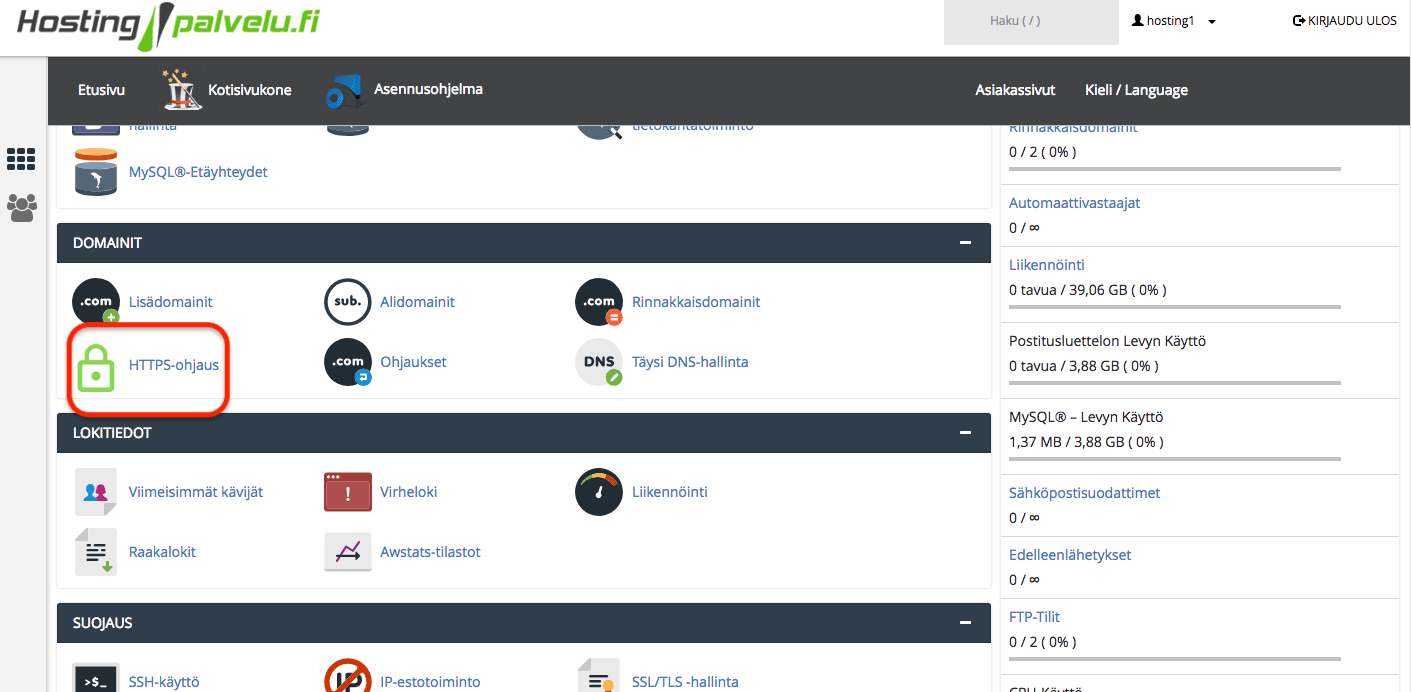
3. Activate the control for a domain of your choice by selecting “Activate”

4. The activation has now been done
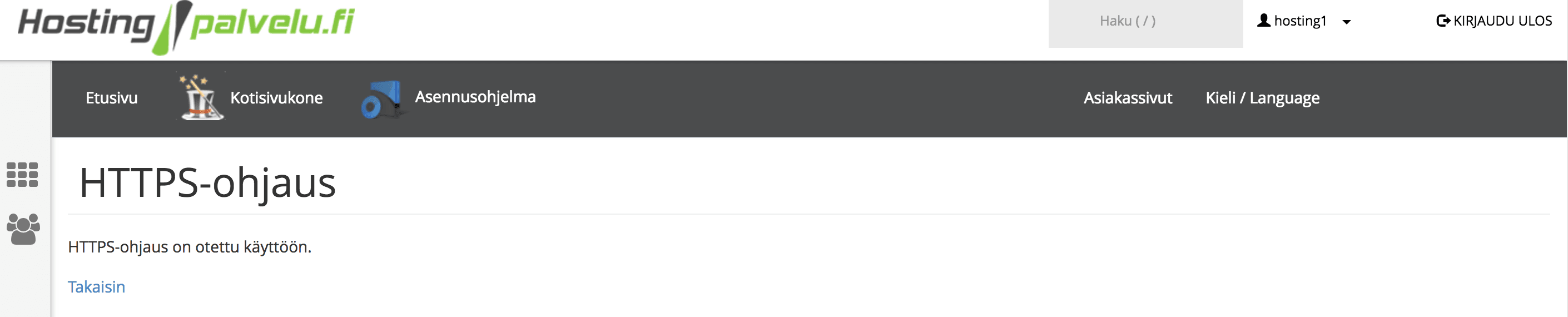
Note! If the pages are built using WordPress, you should also update the address beginning with https within WordPress.
On the wp-admin side, select “Settings” -> “General”

In both places, select the address that begins with https:

Also change the correct address in the installation program (if WP is connected to the installation program):


The change has now also been made for the WP installation.
If it does not work for some reason, you can also try adding the following plugins for WP:
-Go Live Update URLS
-Easy HTTPS Redirection



