For data security reasons, we no longer email the admin panel login password to our customers.
When your order web hosting from us, we only send a message containing the domain name and username needed for logging in. However, you can still log in to the admin panel through the customer pages. The instructions for logging in are here.
If you want to send the admin panel credentials to your web site developer, for example, you must first set the password through your customer pages as follows:
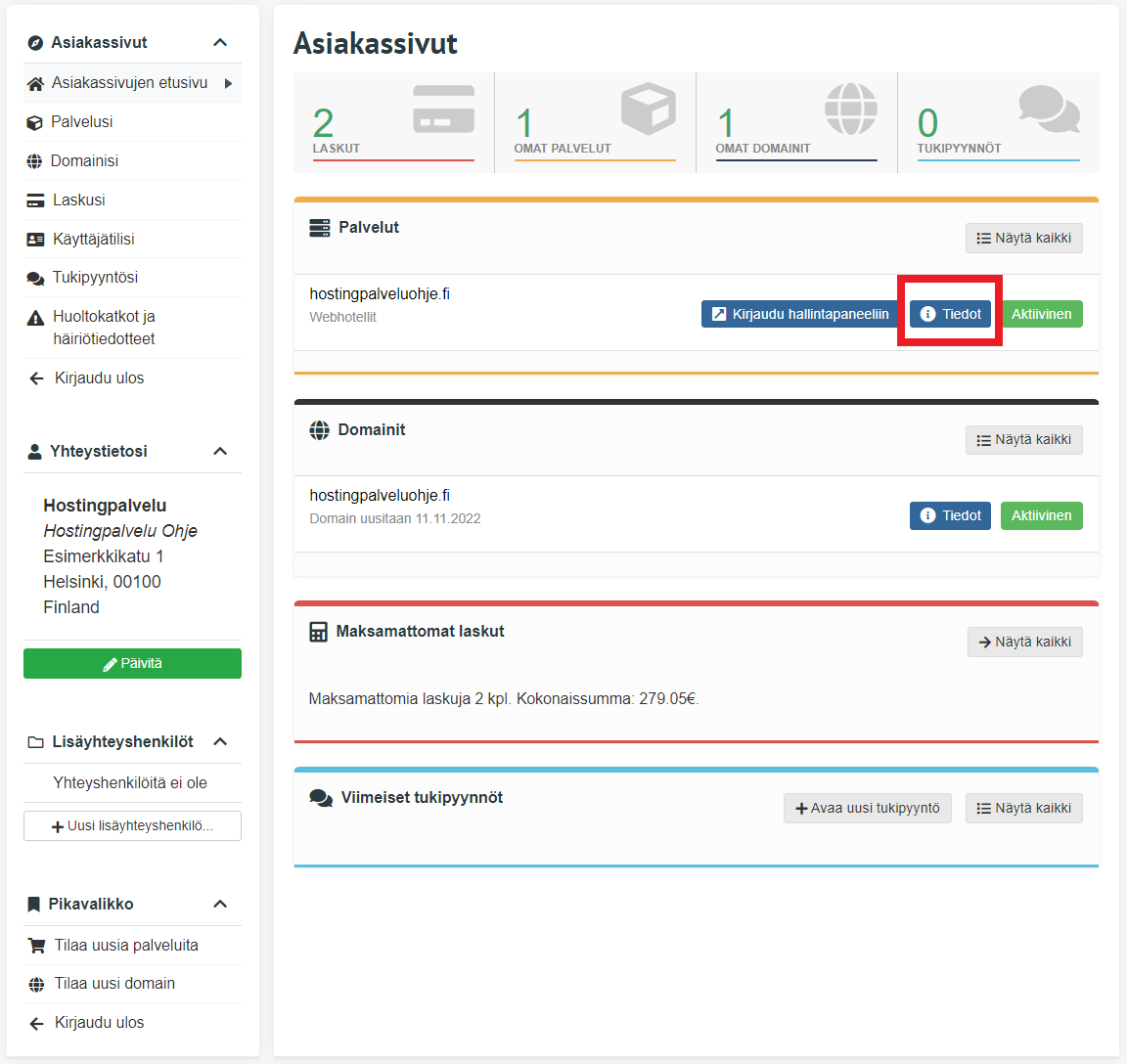
1. Click on Data on the web hosting of your choice. You can also access the web hosting list and further to individual web hosting by selecting “My services” in the top menu.

2. Once you are on the web hosting admin page, select “Change password” on the left menu.
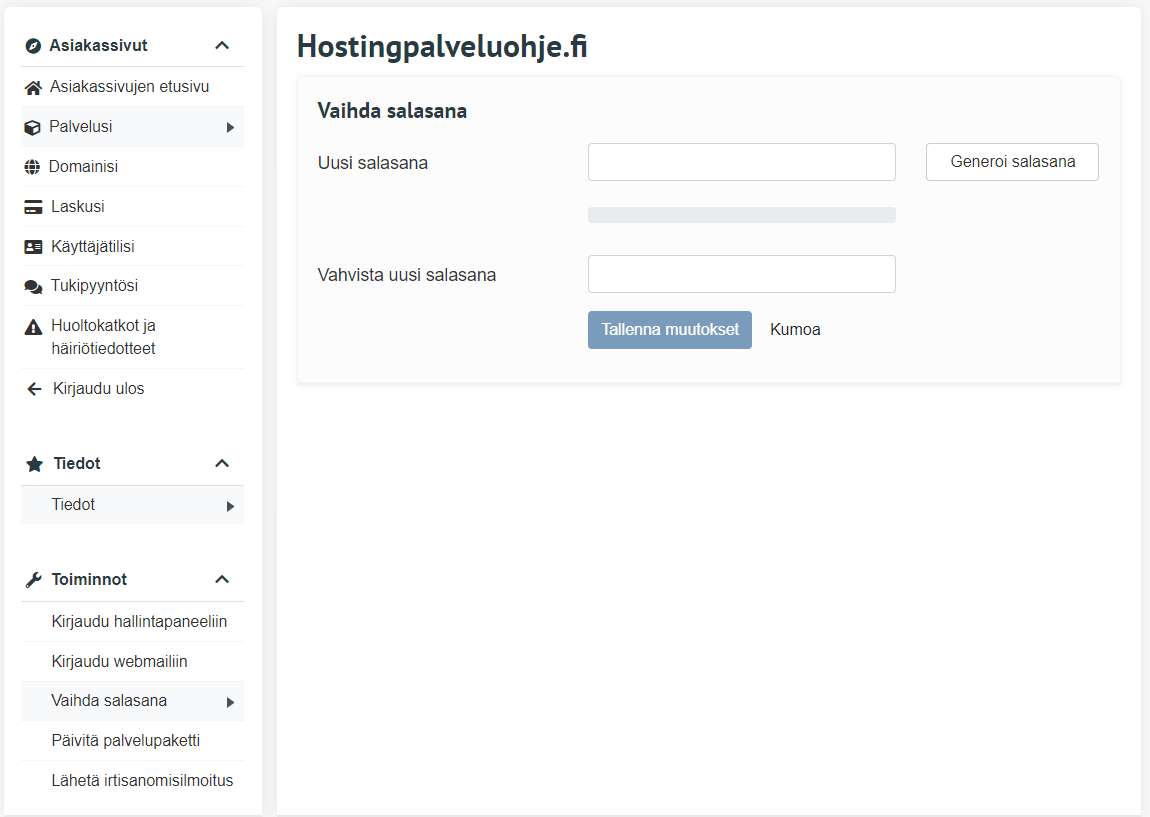
3. Set a new password and save the changes. The password must be at least eight characters long, containing both upper- and lowercase letters and a special character. “Generate password” will automatically create a strong password.
Huomioithan, että salasana vaikuttaa suoraan pääkäyttäjän ftp-tunnuksiin, joissa käyttäjätunnuksena on hallintapaneelin käyttäjätunnus ja salasanana hallintapaneelin salasana. Ohjeemme ftp:n käyttöön löytyvät täältä.
Note that the password will directly affect the main user’s FTP credentials, in which the username is the admin panel username and the password is the admin panel password. See our instructions for FTP use here.



